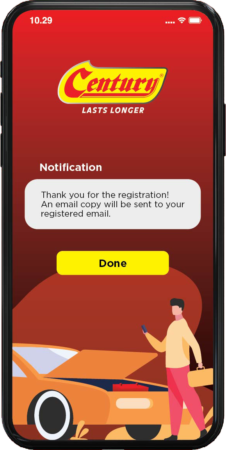It’s easy
- Register Your Warranty
- Track & Claim
- Get Battery warranty Info
Enter the future with Us now!
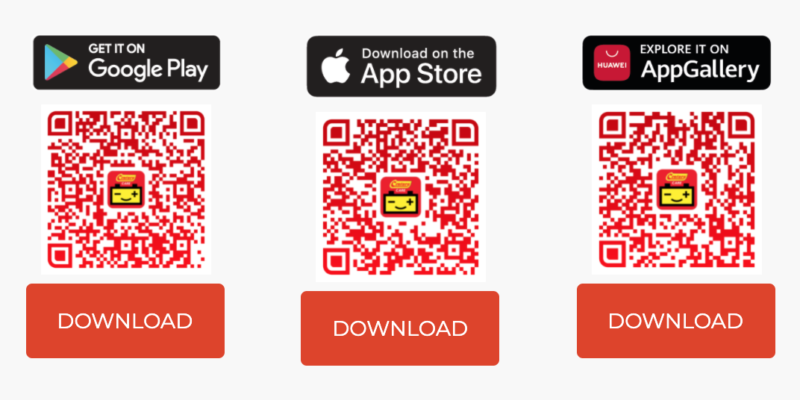

It’s easy
- Register Your Warranty
- Track & Claim
- Get Battery warranty Info
Enter the future with Us now!
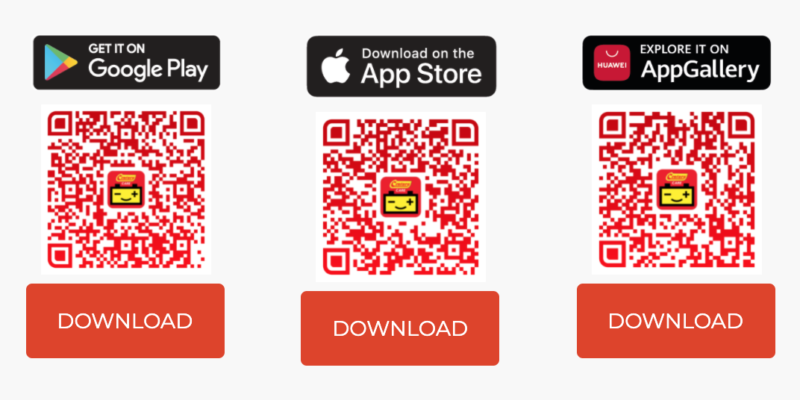
How Does It Work?


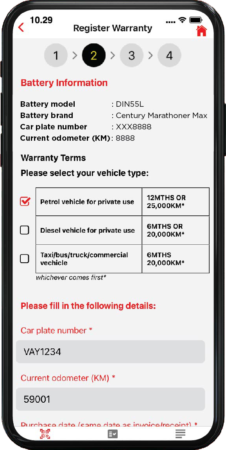
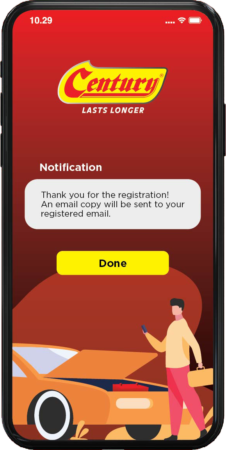
Step 1
Download the Century Care app from Apple App Store, Google Play Store or Huawei App Gallery
Step 2
Scan QR code displayed on the top of your Century car battery
Step 3
Fill up the registration form provided after scanning the QR code
Step 4
Receive the eWarranty notification via email and start tracking your warranty info using the Century Care App
How Does It Work?

Step 1
Download the Century Care app from Apple App Store, Google Play Store or Huawei App Gallery

Step 2
Scan QR code displayed on the top of your Century car battery
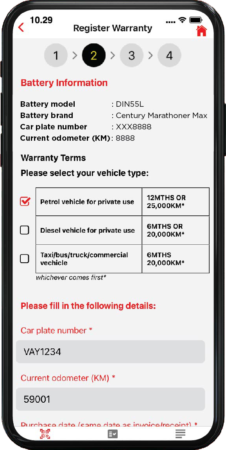
Step 3
Fill up the registration form provided after scanning the QR code